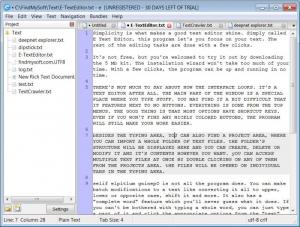E-TextEditor
2.0.1
Size: 3.35 MB
Downloads: 7952
Platform: Windows All
Simplicity is what makes a good text editor shine. Simply called E Text Editor, this program lets you focus on your text. The rest of the editing tasks are done with a few clicks.
It's not free, but you're welcomed to try it out by downloading the 5 Mb kit. The installation wizard won't take too much of your time. With a few clicks, the program can be up and running in no time.
There's not much to say about how the interface looks. It's a text editor after all. The main part of the window is a special place where you type stuff. You may find it a bit difficult because it features no buttons. Everything is done from the top menus. The good thing is that most options have shortcut keys. Even if you won't find any nicely colored buttons, the program will still make your work easier.
Besides the typing area, you can also find a project area, where you can import a whole folder of text files. The folder's structure will be displayed here and you can create, delete or modify it and its contents however you want. You can access multiple text files at once by double clicking on any of them from the projects area. The files will be opened on individual tabs in the typing area.
Opening multiple files is not all the program does. You can make batch modifications to a text, like converting it all to upper, lower or opposite case, shift it and more. It also has a "complete word" feature which you'll never guess what it does. If you don't want to bother with typing a whole word, you can just type a part of it and click the appropriate options from the "text" menu, or simply hit CTRL+Space on your keyboard.
If your work involves code writing, the E Text Editor lets you insert certain command lines sparing you from writing the same segments over and over again. In the "bundles" menu you will find a long list of functions written in C, CSS, HTML, JavaScript and a lot more. Don't waste your time typing a tag. Just choose what you want from the menu. Even the common actions, like formatting a text, can be done via shortcut keys.
Pros
E Text Editor really lets you concentrate on your text. Everything that can slow you down is eliminated due to the program's many features.
Cons
The interface is a bit rugged. There are no buttons, just menus. Another drawback is that some features require Cygwin, a collection of tools that make Windows look like Linux. With E Text Editor, you can focus on your text and nothing else. If you have to take a thinking break, there's a feature for what you're thinking about.
E-TextEditor
2.0.1
Download
E-TextEditor Awards

E-TextEditor Editor’s Review Rating
E-TextEditor has been reviewed by Frederick Barton on 30 Jan 2012. Based on the user interface, features and complexity, Findmysoft has rated E-TextEditor 3 out of 5 stars, naming it Very Good